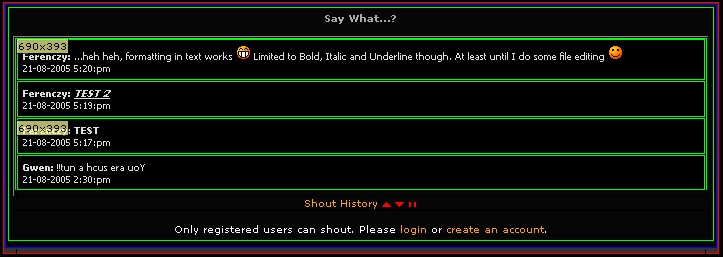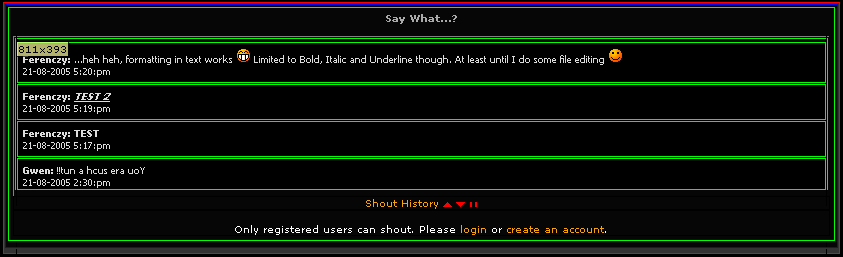| Author |
Message |
ferenczy
New Member


Joined: Jul 14, 2005
Posts: 4

|
 Posted:
Sun Aug 21, 2005 4:37 pm Posted:
Sun Aug 21, 2005 4:37 pm |

|
...I've noticed that my site when 1st loaded in FireFox will stretch and have a horizontal scroll bar. It usually goes away after an F5. I'm stumped as to why it does this. Any ideas...?
Only registered users can see links on this board! Get registered or login! |
| |
|

 
|
 |
VinDSL
Life Cycles Becoming CPU Cycles

Joined: Jul 11, 2004
Posts: 614
Location: Arizona (USA) Admin: NukeCops.com Admin: Disipal Designs Admin: Lenon.com

|
 Posted:
Sun Aug 21, 2005 6:36 pm Posted:
Sun Aug 21, 2005 6:36 pm |

|
Looking at your source code, I found a couple of oddities...
| Quote: | | <table border="0" cellpadding="0" cellspacing="0" style="border-collapse: collapse" width=> |
| Quote: | | <table cellpadding="0" cellspacing="0" width =@%" border="0" align="center" bgcolor="" id="table1"> |
I think I'd correct those first, and see if it helps...  |
_________________
.:: "The further in you go, the bigger it gets!" ::.
.:: Only registered users can see links on this board! Get registered or login! | Only registered users can see links on this board! Get registered or login! ::. |
|

 
 |
 |
VinDSL


|
 Posted:
Sun Aug 21, 2005 7:38 pm Posted:
Sun Aug 21, 2005 7:38 pm |

|
You know... I was playing around with your page, and when I disabled Javascript, in my browser, it worked fine, every time. So, my best guess would be that your Shout Box is causing the problem. It only happens when your page is cached. If I disable caching, it works fine too.
Try disabling the Shout Box and see what happens... |
| |
|
|
|
 |
VinDSL


|
 Posted:
Sun Aug 21, 2005 7:49 pm Posted:
Sun Aug 21, 2005 7:49 pm |

|
Aha! Check out the block sizes... 
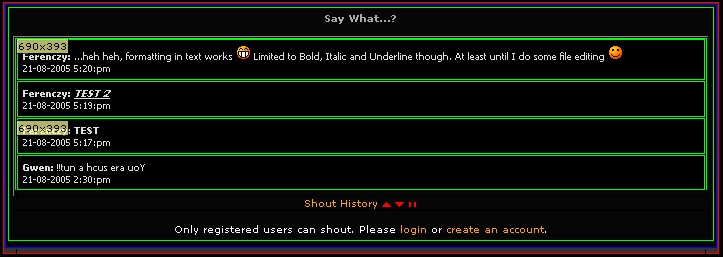
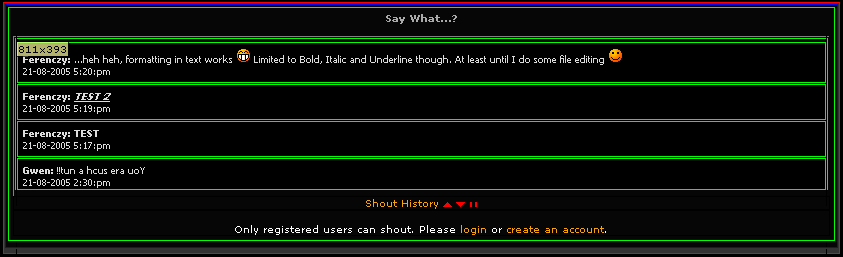 |
| |
|
|
|
 |
ferenczy


|
 Posted:
Sun Aug 21, 2005 7:54 pm Posted:
Sun Aug 21, 2005 7:54 pm |

|
| VinDSL wrote: | Looking at your source code, I found a couple of oddities...
| Quote: | | <table border="0" cellpadding="0" cellspacing="0" style="border-collapse: collapse" width=> |
| Quote: | | <table cellpadding="0" cellspacing="0" width =@%" border="0" align="center" bgcolor="" id="table1"> |
I think I'd correct those first, and see if it helps...  |
...ok, found and fixed both of those. 1st one occurred 2 times in block-User_Info. Once at the latest 3 members section and then again at the downloads section. This is what was there...
Code:$content .= "<div align=\"center\"><table border=\"0\" cellpadding=\"0\" cellspacing=\"0\" width=$TBLWIDTH>
|
...I changed it to...
Code:$content .= "<div align=\"center\"><table border=\"0\" cellpadding=\"0\" cellspacing=\"0\" width=\"100%\">
|
...and it still works so that's gotta be good 
2nd occurred in a custom RSS block. I left out a quotation on the table width, lol 
| VinDSL wrote: | You know... I was playing around with your page, and when I disabled Javascript, in my browser, it worked fine, every time. So, my best guess would be that your Shout Box is causing the problem. It only happens when your page is cached. If I disable caching, it works fine too.
Try disabling the Shout Box and see what happens... |
Thanks for the info and investigating, I'll look into the Shoutbox now and see what happens next 
BRB  |
| |
|
|
|
 |
ferenczy


|
 Posted:
Sun Aug 21, 2005 9:07 pm Posted:
Sun Aug 21, 2005 9:07 pm |

|
...ok narrowed it down to the block-ForumsScroll. I'm stumped looking at it tho cause it all looks kosher (at least in my limited knowledge) 
I'd post the block here but the site is blocking me... |
| |
|
|
|
 |
ferenczy


|
 Posted:
Thu Aug 25, 2005 5:42 pm Posted:
Thu Aug 25, 2005 5:42 pm |

|
...well, I guess I'll have to scrap the block-ForumsScroll. I can't seem to find anything wrong with it yet I'm 99% sure it's the cause of the stretching in FF.
Anyone know of any other decent forum blocks? |
| |
|
|
|
 |
|
|